
High-Level Steps to Create Artistic Portraits in Various Styles.
- The Video tutorial is about how to create artistic AI portraits in the style of various classic artists.
- The first step involves finding a portrait photograph and removing the background using a service called remove.bg.
- The second step is to log into the website midjourney.com and join their Discord server to access their AI photo creation service. (Some tricks about how to optimize it)
- The third step is to upload the clear background picture to Discord and use the “/imagine” command with the reference image link and desired style to generate AI self-portraits.
- The tutorial mentions the option to adjust settings in midjourney.com to customize the output, and it also briefly discusses using AI-generated pictures to design AI personalities with voice and style.
Midjourney Settings that can be played around
The last section of the video highlights how various settings of Midjourney can be adjusted.
Here is a comprehensive overview directly from the Midjourney website :
The /settings the command provides toggle buttons for common options like model version, style value, quality value, and upscale version. Settings also have toggles for the /stealth and /public commands.
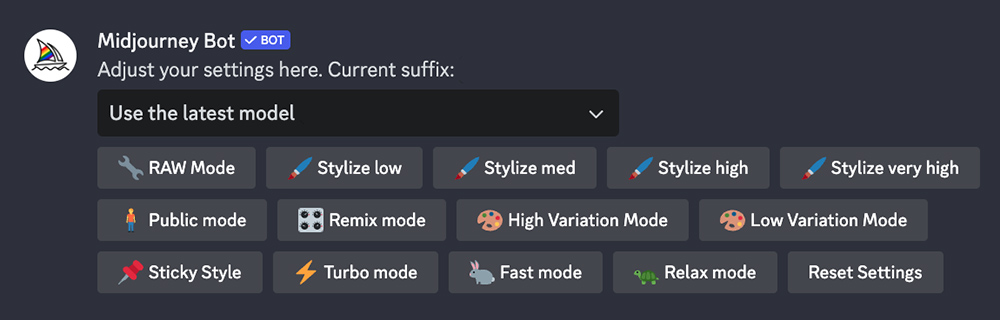
Settings Note
Parameters added to the end of a prompt will override selections made using /settings.









1 thought on “AI ART Tutorial – Selfie | Create Artistic AI Portraits | 3-Step Guide with Tips & Tricks-Midjourney”